この記事を読んで分かること
- plot_modelのエラーの対処方法
(‘You must install pydot (`pip install pydot`) and install graphviz (see instructions at https://graphviz.gitlab.io/download/) ‘, ‘for plot_model/model_to_dot to work.’)
plot_modelのエラー
tensorflowでモデルを可視化するために、
tensorflow.keras.utils.plot_model(model, "model_with_shape_info.png", show_shapes=True)を実行したら以下のようなエラーが出たため、対処法を紹介します。
普通にpipで必要なモジュールをインストールしてもうまくいかなかったので、情報共有します。
対処方法
必要なモジュールを再インストールしたら直りました。
アンインストール
一度必要なモジュールをすべてアンインストールします。
pip3 uninstall pydot
pip3 uninstall pydotplus
pip3 uninstall graphviz
再度、インストール
必要なモジュールをインストールし直します。
pip3 install pydot
pip3 install pydotplus
apt-get install graphviz
「graphviz」はpipではなく、apt-getでインストールしてください。
以上で、動くようになると思います。
備考
pydotは現在開発が止まっており、python3.6では動かないそうです。
pydotplusまたはpydot-ngを代わりに使用することで対処できます。
今回はpydotplusをインストールする方法を紹介しました。
こんな感じで見やすくモデルを可視化できました。
参考

ImportError: Failed to import pydot. You must install pydot and graphviz for `pydotprint` to work
I have seen similar issue but it is not solved either, so I decided to ask. I am trying to visualize my model in keras using from keras.utils import plot_mode...











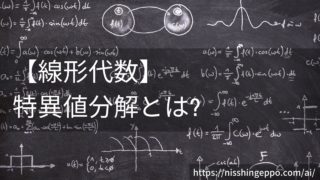



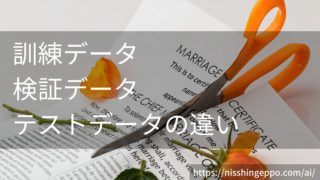
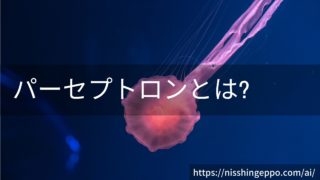


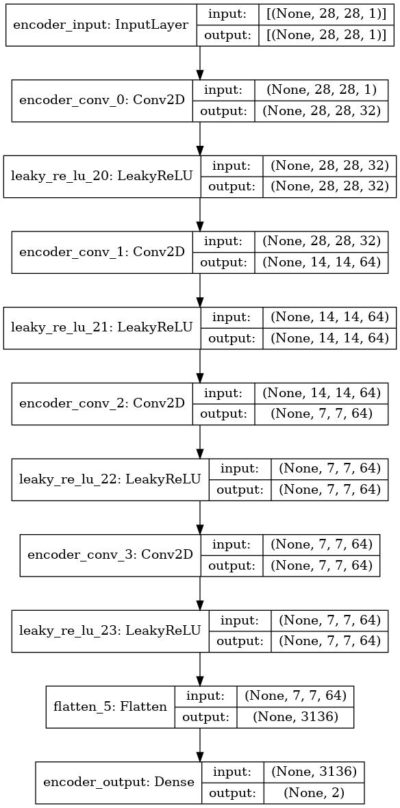


コメント